Guide – How to: design a multi-core SoC
Latest update: 2023-02-23
This guide illustrates how to generate and test a multi-core ESP SoC. This tutorial has many steps in common with the “How to: design a single-core SoC” tutorial, which is referenced by this guide multiple times. Make sure to complete the prequisite tutorials before getting started with this one, as this guide builds on top of them without repeating content.
- Target FPGA board
- SoC configuration
- Cache Configuration
- Debug link configuration
- FPGA prototyping
- FPGA prototyping with prebuilt material
Note: The users have access to prebuilt material to run the tutorial on an FPGA, without executing all the previous steps. See the ‘FPGA prototyping with prebuilt material’ section at the end of this guide.
Target FPGA board
For this tutorial we target the Xilinx VC707 evaluation board. Move to the proper working folder:
# Move to the Xilinx VC707 working folder
cd <esp>/socs/xilinx-vc707-xc7vx485t
SoC configuration
Open the ESP configuration GUI:
make esp-xconfig
Select a 3x2 or 2x3 layout and set 4 processor tiles, 1 memory tile and 1
I/O tile, then save and close. The figure below shows the GUI with a possible
configuration for a quad-core ESP instance. Make sure the ESP caches are
enabled, because they are mandatory for multi-core instances of ESP. To support
multi-core operation the ESP caches implement a directory-based MESI protocol
over the NoC.
Note: Make sure to select the Leon3 processor, because multi-core is not supported for the Ariane core yet. The multi-core for ESP with Ariane is under development.
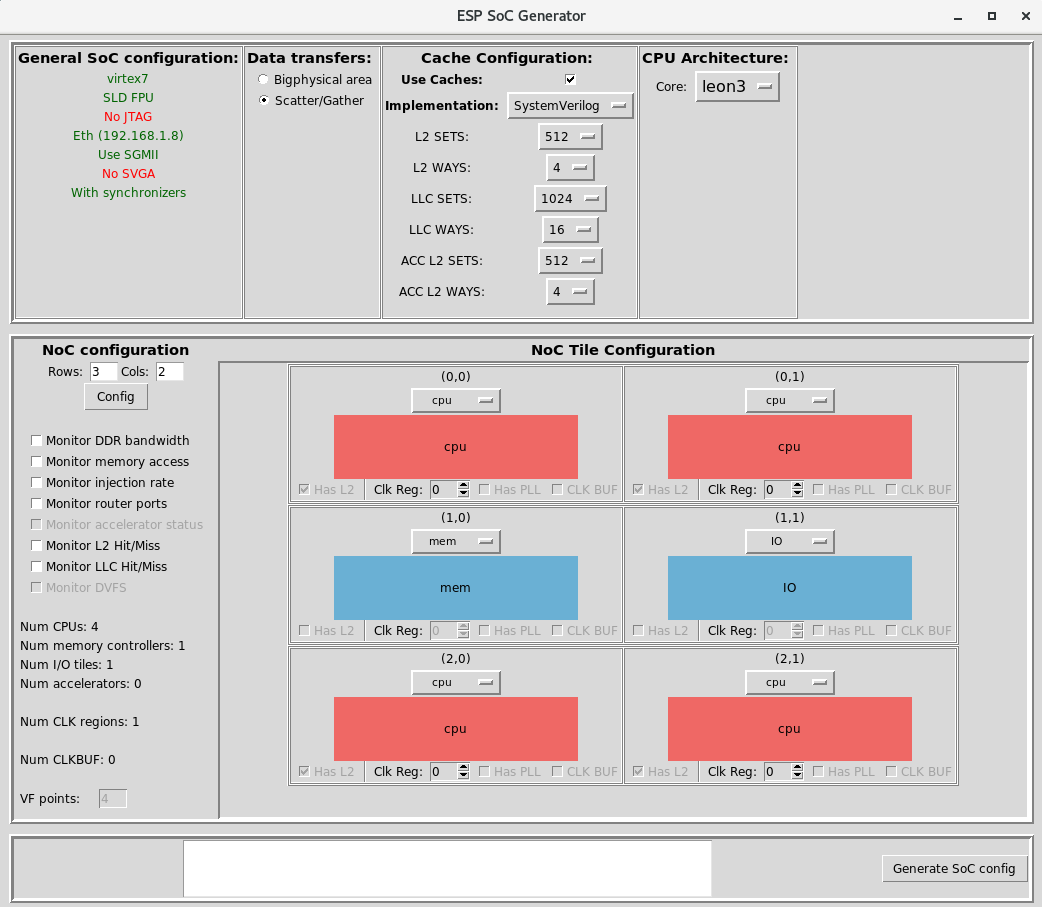
Cache Configuration
The ESP Cache hierarchy is mandatory for a multi-core SoC. See the section “ESP Cache Hierarchy” from the “How to: design a single-core SoC” guide for more details.
Debug link configuration
Follow the “Debug link configuration” instructions from the “How to: design a single-core SoC” guide.
FPGA prototyping
Follow the “FPGA prototyping” instructions from the “How to: design a
single-core SoC” guide. The only
difference is that before compiling Linux with the make linux command, you
should enable the Linux multi-core (Linux SMP) by setting a flag in the local
Makefile in the socs subfolder you’re working in.
SMP = 1
Once you login into Linux you can run top in the terminal to see that the
Linux processes are running on all four processor cores. See an example in the
image below:
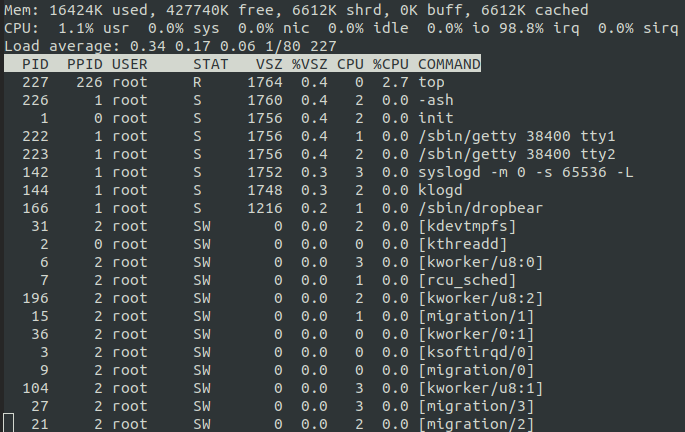
FPGA prototyping with prebuilt material
Follow the “FPGA prototyping with prebuilt material” instructions from the “How to: design a single-core SoC” guide.